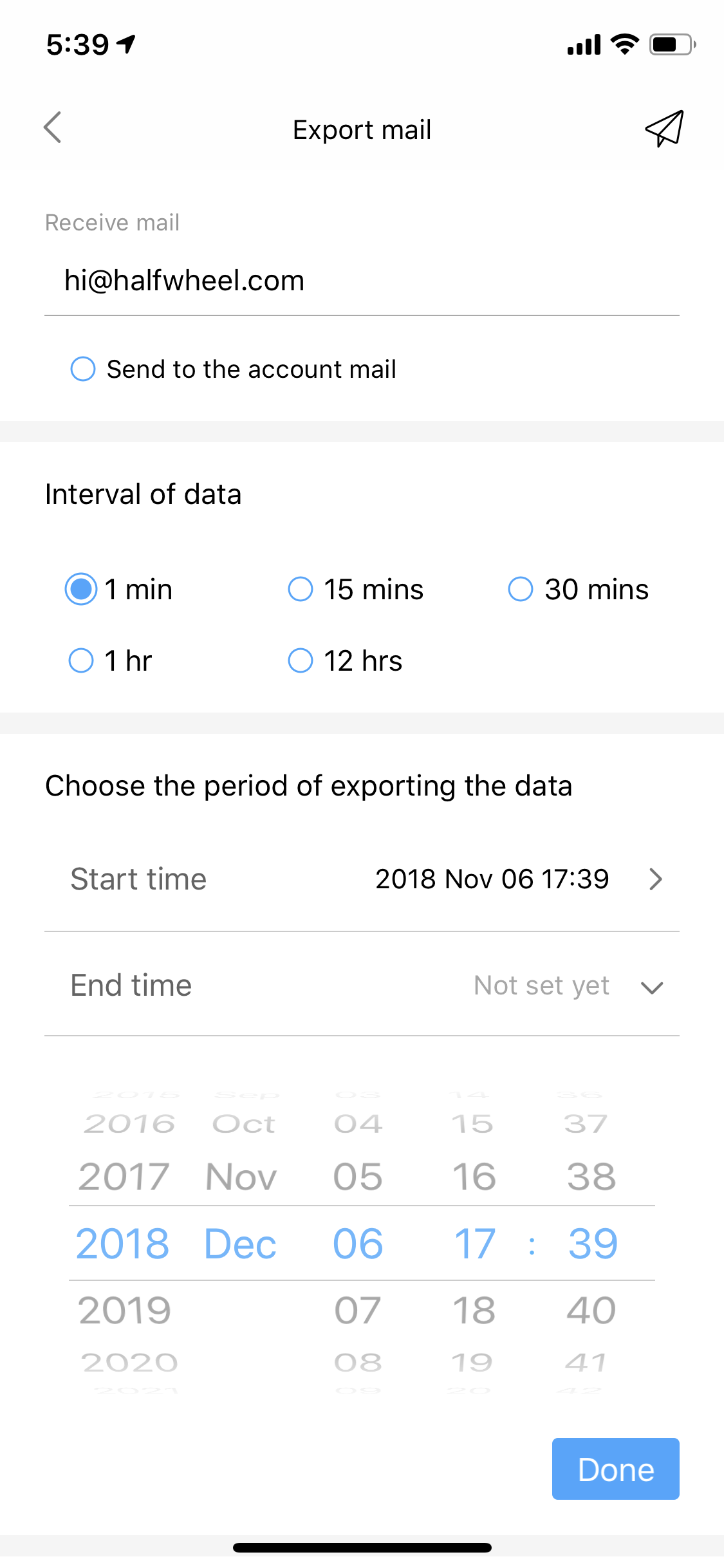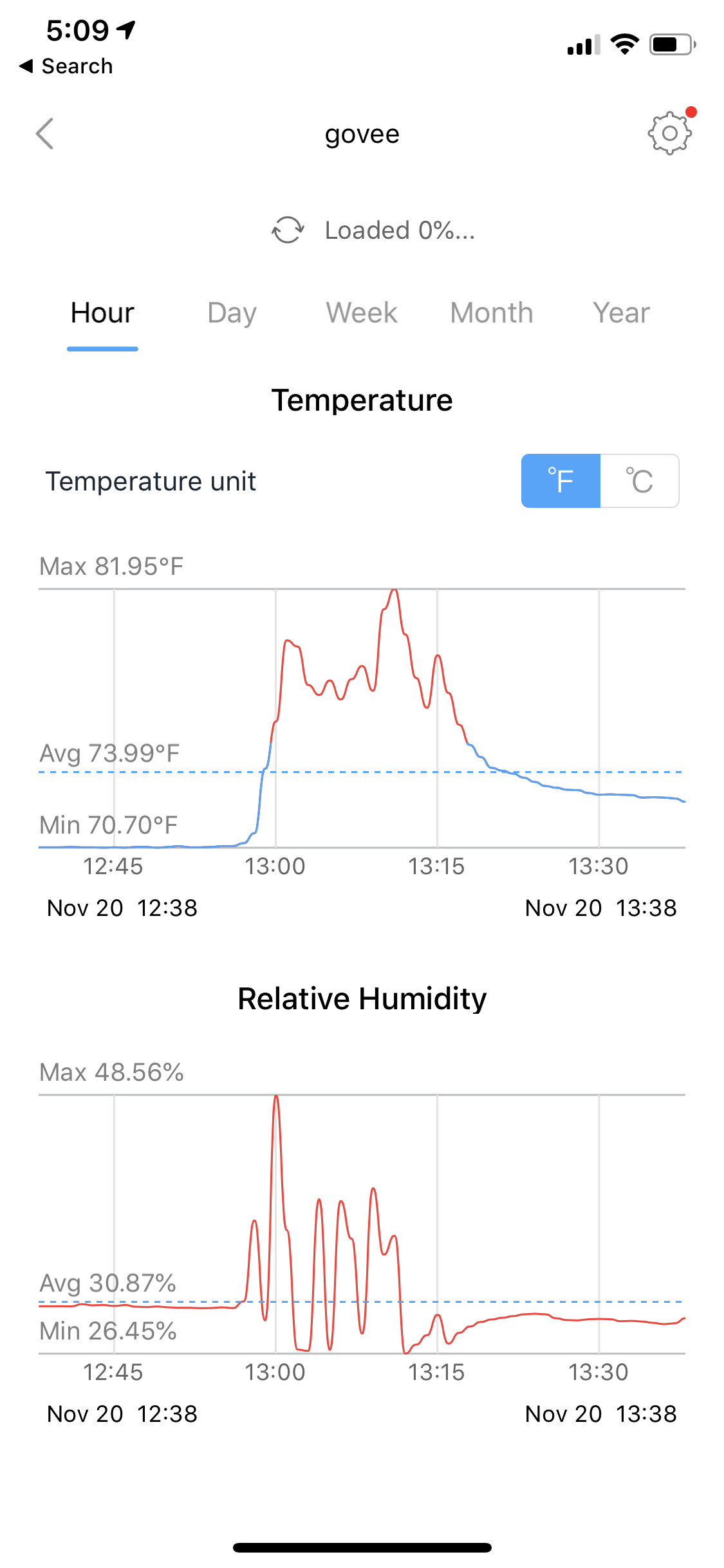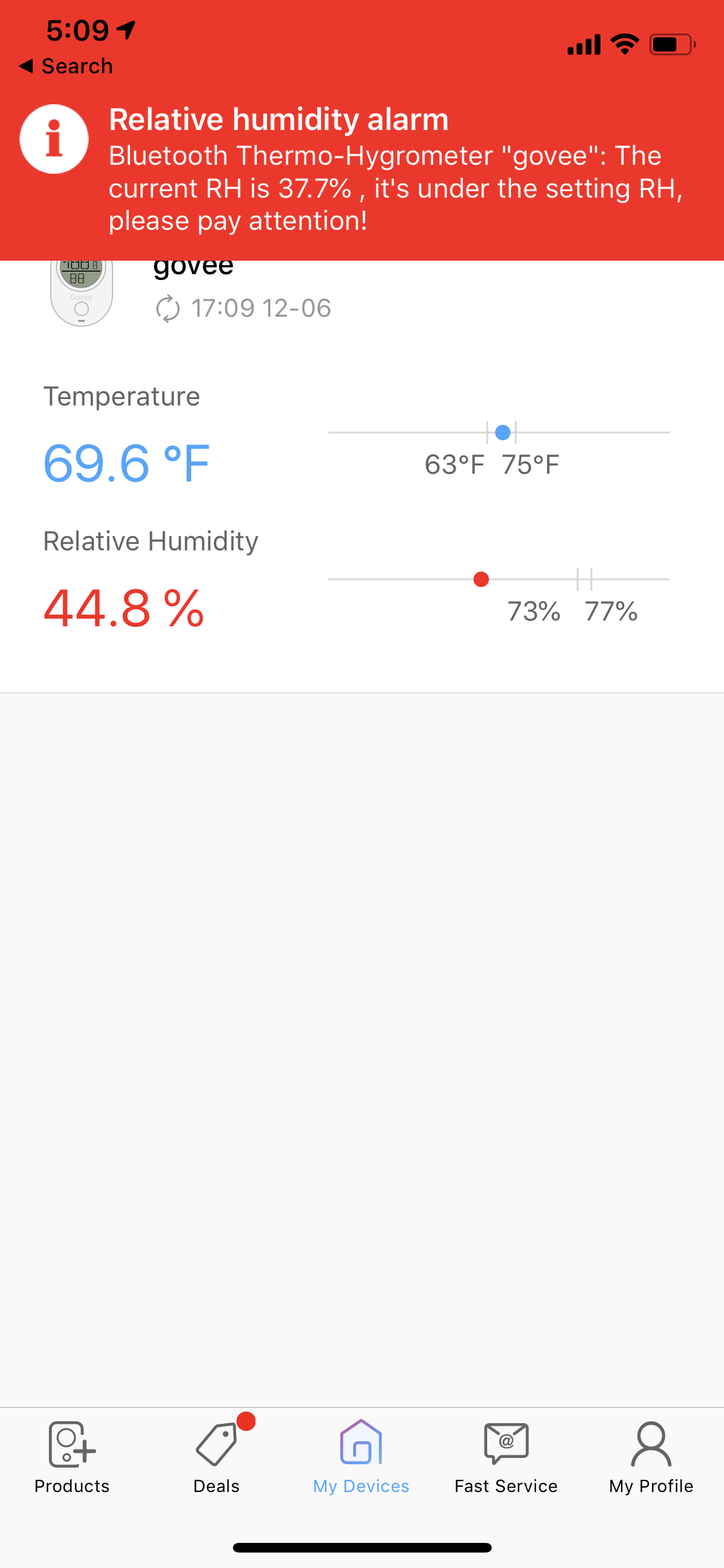In the last year or so, smart hygrometers—i.e., hygrometers that connect to a smartphone—have become a let more commonplace. Thanks to efforts by Boveda, smart hygrometers are now being sold at even lower prices and in cigar shops around the world. I’ve been testing and looking into smart hygrometers for a while now and I’ve long had one request: a screen.
Most smart hygrometers tend to be quite small and in an effort to keep the smaller footprint and increase battery life, they generally have not included screens. For the most part, that’s fine, but it’s annoying to open a humidor, see the device and then realize that in order to know the temperature and humidity in that specific humidor, I need to pull out my phone, find and then load an app. It’s even more annoying when I know that it wouldn’t be that challenging to make the device that I seek.
That technology exists and today is a look at one of them: the Govee Smart Hygrometer ($39.99).
Or as it is titled on Amazon: Bluetooth Temperature Humidity Monitor for iPhone/Android, Govee Wireless Indoor Thermometer Hygrometer Humidity Gauge, Humidity Temperature Smart Sensor with Alert(Data Log and Calibration Available).
WHAT IS IT?
Essentially, it’s a hygrometer, just like any other digital hygrometer you’ve ever seen. It measures relative humidity and temperature, the latter of which can be done in either Celsius and Fahrenheit. The difference is that it can connect via Bluetooth to your iOS or Android device, where it can display not only live readings of temperature and relative humidity but also store the historical data of what’s been happening in your humidor.
There’s also the Govee Home app, available for both iOS and Android. It’s free and is needed to take advantage of the smart capabilities of the device.
The app shows the data points by the minute, including on two separate graphs. It can tell you what the relative humidity and temperature are at the moment, or at least within the last minute, as well as the historical data. The company claims the device can store 32,000 data points, which by my math means it can go 22 days without being synced before you lose any data.
WHAT MAKES IT SPECIAL?
The Govee has a screen.
Most smart hygrometers are really more data loggers than anything else. There are other options that have a screen and smartphone connectivity—see below—but if Amazon rankings are to be believed, this is the most popular of those options.
PROS
- The Screen — The reason why I’m reviewing this is the screen. It’s the first time I’ve reviewed a smart hygrometer with just a screen.
- Fast Updates — While the app records data every minute, the actual hardware updates about every second. That’s probably not necessary, but it’s nice.
- Size — It’s not as small as the Boveda Butler, but I also wouldn’t want it to be that small. The screen means that it needs to be large enough to see clearly without being overly bulky. I think the Govee is a happy medium.
- Attaching Base — Govee includes an attaching base that allows the device to slide in and out easily. I’m not sure what the exact use case is, but if you wanted to mount your Govee somewhere and then remove it temporarily—only to then place it back in the original location—that’s very easy to do given the hardware that comes with the box.
- Accuracy — Out of the box, the Govee was 0.2 percent off as far as relative humidity goes. As someone that is calibrating a new hygrometer every two weeks or so, that’s very good. I certainly think you should calibrate new hygrometers, but I imagine most people don’t and as such, this isn’t a good sign. I will note that it’s not like every single Govee is going to be within this range, but credit where credit is due, even if the sample size is only one.
- AAA Batteries — Rather than using a large watch battery, the Govee uses a much more common battery. It also comes with two batteries included.
- Export Data — Like the SensorPush, the Govee’s app will let you export the data into a .csv file, which some people find useful.
CONS
- Govee Home App — The smartphone app is maybe passable. Yes, it works. No, it doesn’t work anywhere close to as well as Boveda’s or SensorPush’s apps. That’s a problem. If this was 2012, the app would be fine. But there are a list of small things that aren’t up to par in 2018.
- Would You Like Some Lights? —My issues with the app start with the promotions for Govee’s other products which include LED light strips—including one for a car—smart lights and a smart plug. It’s tacky and unnecessary.
- Loaded 5 Percent — My larger issue with the app is that every time I go into it, it has to do this multi-minute process where a screen reading “Loaded X%” runs. I’m not sure what it’s actually doing, as the data points seem to be there and I can access them while this is happening, but I can’t adjust settings and it screws with the UI. It’s worth noting that every time you leave the specific device’s profile screen, it goes through this cycle. The good news is, if you were just in that screen 10 seconds ago, it only takes about four seconds for the loading process to complete.
- Notifications — Like most other smart hygrometer apps I’ve used, the Govee lets you set alarms for when the device detects relative humidity or temperature out of a certain range. Unlike the Boveda or SensorPush devices, those alarms aren’t push notifications, meaning I only get them in the app itself and not throughout the rest of my iPhone. To makes matters worse, it basically just ends up being a pop-up that I have to clear to use the rest of the app.
- The Button — If you need to change the temperature from Celsius to Fahrenheit, you should hit the physical button on the front of the Govee. The problem is if you keep hitting it, the numbers will oftentimes change and it’s unclear what you are actually doing. A read through of the included manual is of no help about what’s happening. It’s not a huge issue, but it does seem like an oversight.
THE COMPETITION
The most direct competitor seems to be the Inkbird Wireless Bluetooth Temperature And Humidity Monitor. It’s $35.99, so a few dollars less than the Govee ($39.99) but seems to be a similar concept: a smart hygrometer with a screen. I’ve purchased one to use for a future review, I’ll update this post once that happens.
Other Competitors
- Boveda Butler — The $20 Boveda is my recommendation for most people. It doesn’t have a screen, but it does have an app that works really well, i.e., none of my complaints from above. It is also geared specifically for cigar smokers, and Boveda has big plans for what the app could do in the future.
- SensorPush — The SensorPush is my upgrade pick to the Boveda and what I’m using at the moment. The big difference between the two is the SensorPush has an add-on wi-fi module ($99) that allows you to access your data from anywhere in the world. As someone that has nearly 10 smart hygrometers in various humidors, this was a deciding factor. The SensorPush is $50 and unless you are going to use the wi-fi features, you might as well get the Boveda.
- Govee Smart Hygrometer With Wi-fi — Govee has recently introduced a new version of the device being reviewed here, with wi-fi. I haven’t used it, but it looks similar to the Bluetooth version. It’s priced at $75.99, a substantial premium. Most importantly, it also uses the same app, which means the same issues that I have with the Bluetooth version.
- Kestrel DROP D3 — At $130, this device is not really made for cigars, but it does work. The Kestrel is made for outdoor applications and it can measure a ton of other things like dew point, altitude, station pressure, etc. It’s also made to be rugged and includes the ability to be fully submerged in a meter of water for 30 minutes, a feature I tested.
- Cigar Oasis — Cigar Oasis now offers the ability to have wi-fi monitoring with all of its current generation humidifiers. I haven’t tested them yet, but the company’s previous generation wireless solution worked. Cigar Oasis charges a $2.99 monthly fee to enable the feature, but the company didn’t raise the prices of its humidifiers. If you only have a single Cigar Oasis, you are probably better off just enabling that feature as it would take over four years before you experienced any cost savings compared to a SensorPush plus wi-fi module. However, if want wi-fi monitoring on more than one unit, the SensorPush will pay for itself in under three years; of course, you’ll have to use your own humidification device.
Of note, there’s a multitude of other devices that perform the basic smart hygrometer functions without a screen. I’m leaving those off here as I wouldn’t consider them to be direct competitors to the Govee and I haven’t tested them.
SHOULD YOU BUY IT?
No.
Unless you need to have a screen on your smart hygrometer today, I would wait. The Govee’s app is mediocre and should be fixed before you spend twice as much money as a Boveda Butler. At the moment, the Govee experience is usable but not as good as its competitors. My advice is to either forgo a screen—in which case buy the Boveda or SensorPush—use a smart hygrometer and a normal hygrometer—or wait. The good news is that Govee’s hardware is fine and software can be updated. If Govee gets its app similar to the two recommended picks, I can see this be a “buy if you have to have a screen” recommendation. But for now, we wait.
Disclosure: Govee sent a unit for this review.